Are you ready to jump into the thrilling world of Apex Legends? This battle royale game has taken the gaming community by storm, and if you’re looking to download it on your PC, you’re in the right place. In this guide, we’ll walk through the process step-by-step, ensuring you’re set to unleash your competitive spirit. Let’s get started!
Understanding Apex Legends
Apex Legends is a free-to-play battle royale game developed by Respawn Entertainment. Released in February 2019, it combines elements of traditional shooter games with a unique character-based approach, allowing players to choose their legends based on their unique abilities and play styles. The game has gained a massive following and offers exciting gameplay, vibrant graphics, and a well-designed map.
Why Download Apex Legends?
Downloading Apex Legends opens the door to an exciting multiplayer experience. You can play with friends or solo, taking on other players in intense matches. Furthermore, being a free-to-play game means you can start enjoying the action without any upfront cost. Many players appreciate the continuously updated content, including new legends, maps, and limited-time events that keep the gameplay fresh and engaging.
How to Download Apex Legends on PC
There are two common methods to download Apex Legends on your PC: through the EA App or Steam. Below, I’ll break down each method, so you can choose the one that suits you best.
Method 1: Downloading via the EA App

The EA App is the official launcher for all games published by Electronic Arts, including Apex Legends. Here’s how to download the game through the EA App:
- Step 1: Install the EA App
If you don’t already have the EA App, visit the official EA website and download the application. - Step 2: Create or Log into Your EA Account
Once installed, open the EA App and either create a new EA account or log into your existing account. This account will be essential for accessing your games and profiles. - Step 3: Find Apex Legends
Use the search function in the EA App to look for Apex Legends or navigate through the games list. - Step 4: Download the Game
Click on the “Download” button. The download will start, and you can monitor its progress within the app. - Step 5: Install and Play
Once downloaded, the installation will commence automatically. After installation, you’ll be able to play Apex Legends right from the EA App.
Method 2: Downloading via Steam
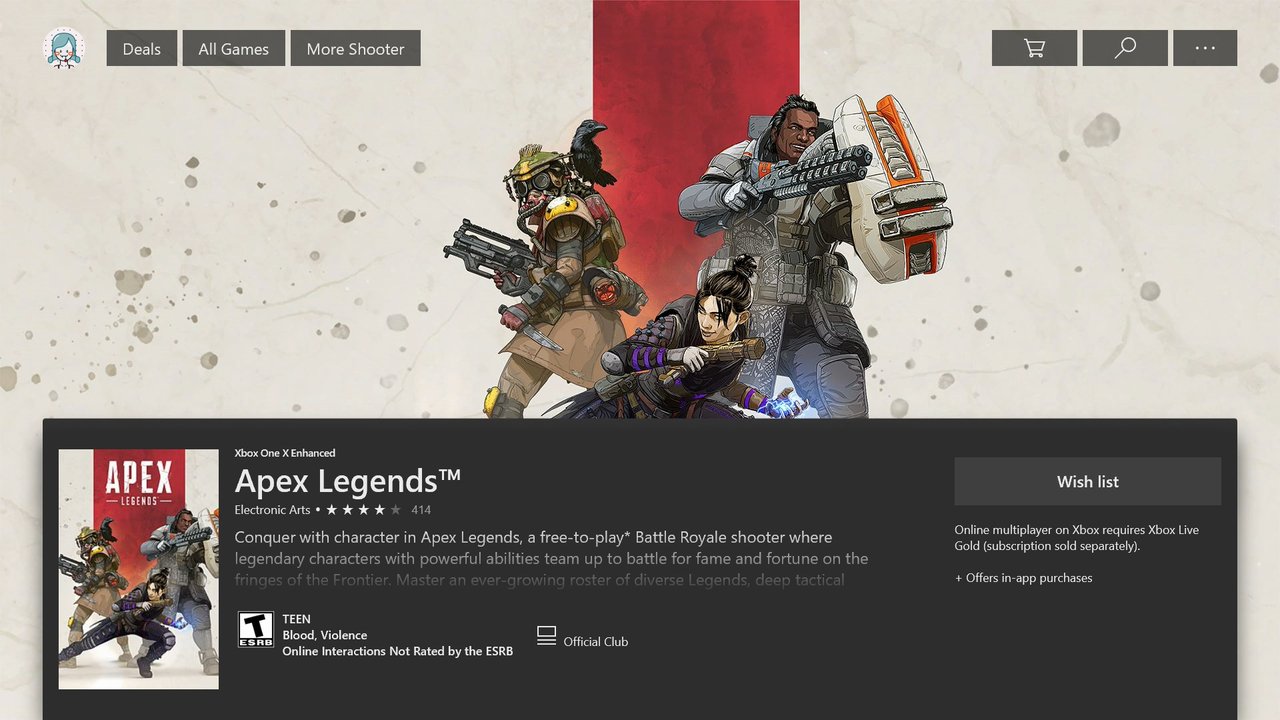
If you’re a fan of Steam, downloading Apex Legends through the platform is another great option. Here’s how to do it:
- Step 1: Install Steam
If you don’t have Steam on your computer, you can download and install it from the official Steam website. - Step 2: Create or Log into Your Steam Account
Open Steam and sign in with your account credentials or create a new account if you don’t have one. - Step 3: Search for Apex Legends
Use the search bar at the top of the Steam window to find Apex Legends. - Step 4: Add the Game to Your Library
Click on the Apex Legends page, and then click on the “Play Game” button to add it to your library. - Step 5: Download and Install
After adding the game, you will have the option to download it. Click “Download” and wait for the installation process to complete before you start playing.
Tips for Getting Started with Apex Legends
Once you’ve downloaded Apex Legends and are ready to jump into the game, here are some tips to help you get started:
- Familiarize Yourself with the Legends:
Spend some time learning about each legend and their abilities. Picking a legend that matches your playstyle can greatly enhance your gaming experience. - Communicate with Your Team:
Apex Legends is a team-based game, and communication is vital for success. Use voice chat or the in-game ping system to coordinate with your teammates. - Explore the Map:
Take time to explore the map and memorize the locations of supply drops and loot. Knowing where to go can give you an edge over your opponents. - Practice Your Aim:
Like any shooter, having good aim is crucial. Spend some time in the training ground to practice your shooting skills. - Stay Aware of the Circle:
Always keep an eye on the ring and plan your movements accordingly. Getting caught outside the ring can lead to quick eliminations.
Final Thoughts
Downloading Apex Legends is a straightforward process, whether you choose the EA App or Steam. Once you’ve installed the game, the real fun begins as you dive into the fast-paced world of battle royale gaming. Remember to stay engaged with new content, update your skills, and, most importantly, have fun! Good luck out there, and may your battles be victorious!
If you are searching about How to Play Apex Legends Mobile on PC by Using Emulator! – Roonby you’ve visit to the right page. We have 35 Pics about How to Play Apex Legends Mobile on PC by Using Emulator! – Roonby like 'Apex Legends' gets a permanent solo queue | Engadget, Apex Legends™ | Загружаемые программы Nintendo Switch | Игры | Nintendo and also Steam Community :: Guide :: How to Open Apex Legends!!. Here you go:
How To Play Apex Legends Mobile On PC By Using Emulator! – Roonby

roonby.com
Get Apex Legends For PC – Free-to-play Games – EA

www.ea.com
How To Download And Install Apex Legends For FREE Tutorial – YouTube

www.youtube.com
5 Major Similarities Between Apex Legends And Apex Legends Mobile

www.sportskeeda.com
HOW TO INSTALL APEX LEGENDS FREE TO PLAY (PC) – YouTube

www.youtube.com
apex
Apex Legends Season 15 Gets First Trans Hero Catalyst | Rock Paper Shotgun

www.rockpapershotgun.com
All Apex Legends Connection Symbols Explained – Dot Esports

pluto-tv.my.to
How To Link Your Origin Account To Steam To Play Apex Legends

esportsdriven.com
Descargar Apex Legends 1.3 APK Gratis Para Android

doublelist.my.to
How To Download Apex Legends On PC | Tom's Guide

www.tomsguide.com
apex legends
How To Play Apex Legends On Linux – Addictive Tips Guide
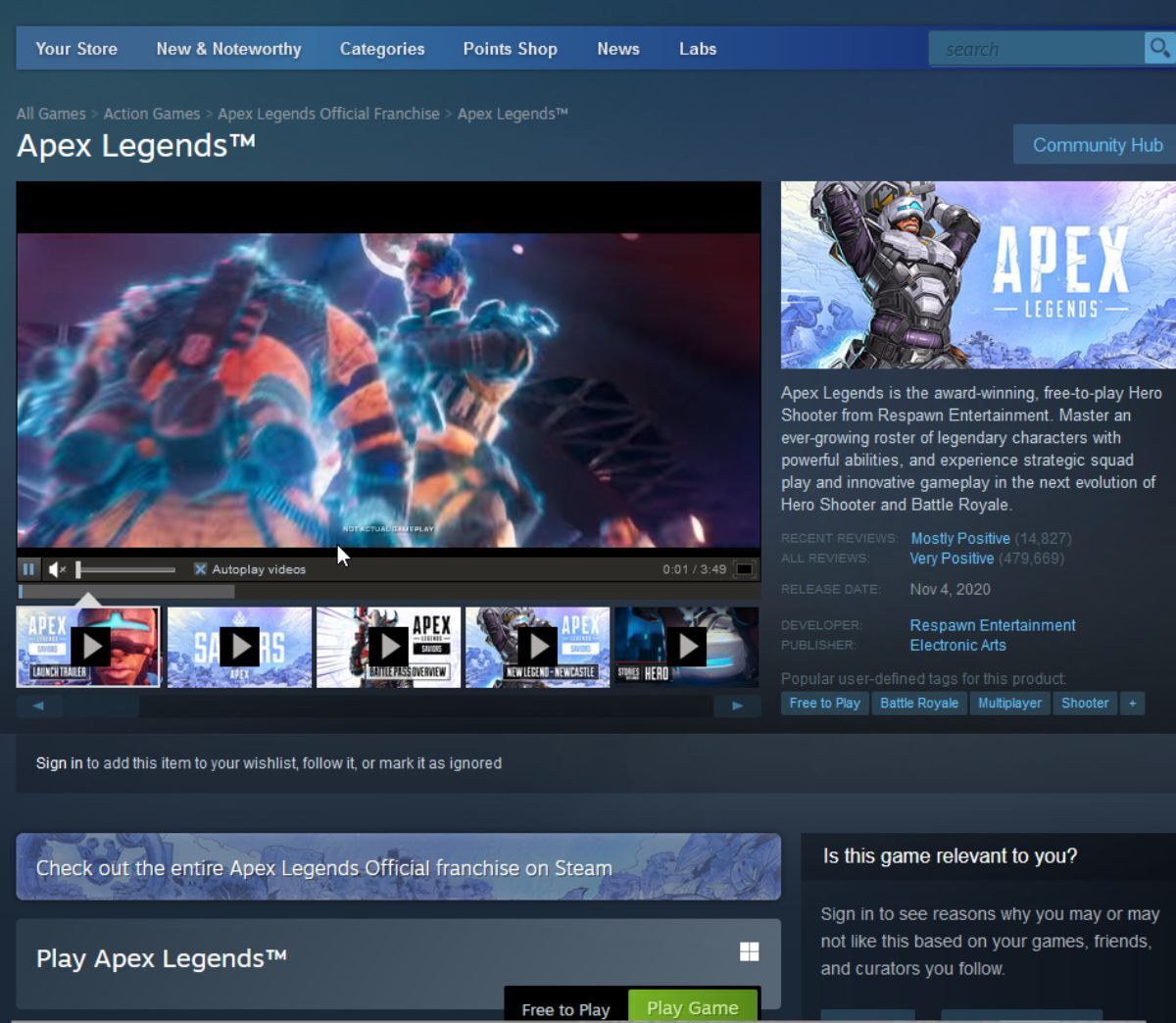
www.addictivetips.com
Apex Legends Xbox Series X NEW SEASON 15 Gameplay 4K – YouTube

www.youtube.com
PL10 – Battle Royal 🗺

home.spsostrov.cz
How To Download Apex Legends On PC – SideGamer

sidegamer.com
"Apex Legends" Review: The Best New Game Of 2019
www.businessinsider.com
apex legends game battle ea respawn entertainment royale shooter play
How To Link Your Origin Account To Steam For Apex Legends – Dexerto

www.dexerto.com
How To Download And Install Apex Legends On PC

www.cgmagonline.com
Alle Vinnerne Fra The Game Awards – Spill.no

spill.no
apex legends stream game overlay pc size overlays screenshot full screen screenshots streaming update spill panels patch notes fixes lots
How To Download Apex Legends On PC – Dot Esports
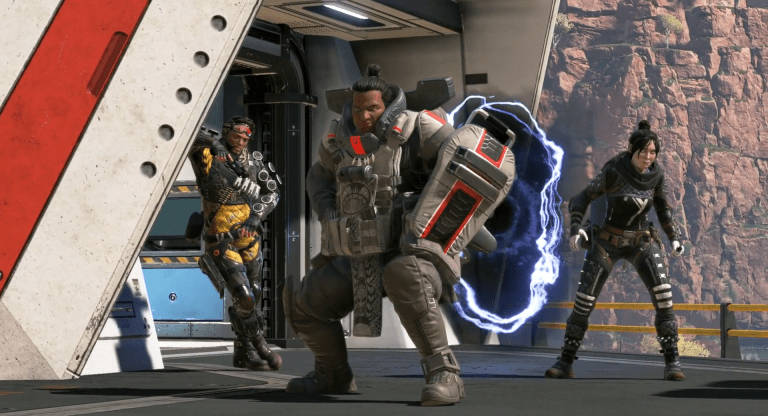
dotesports.com
How To Download Apex Legends On PC | Tom's Guide
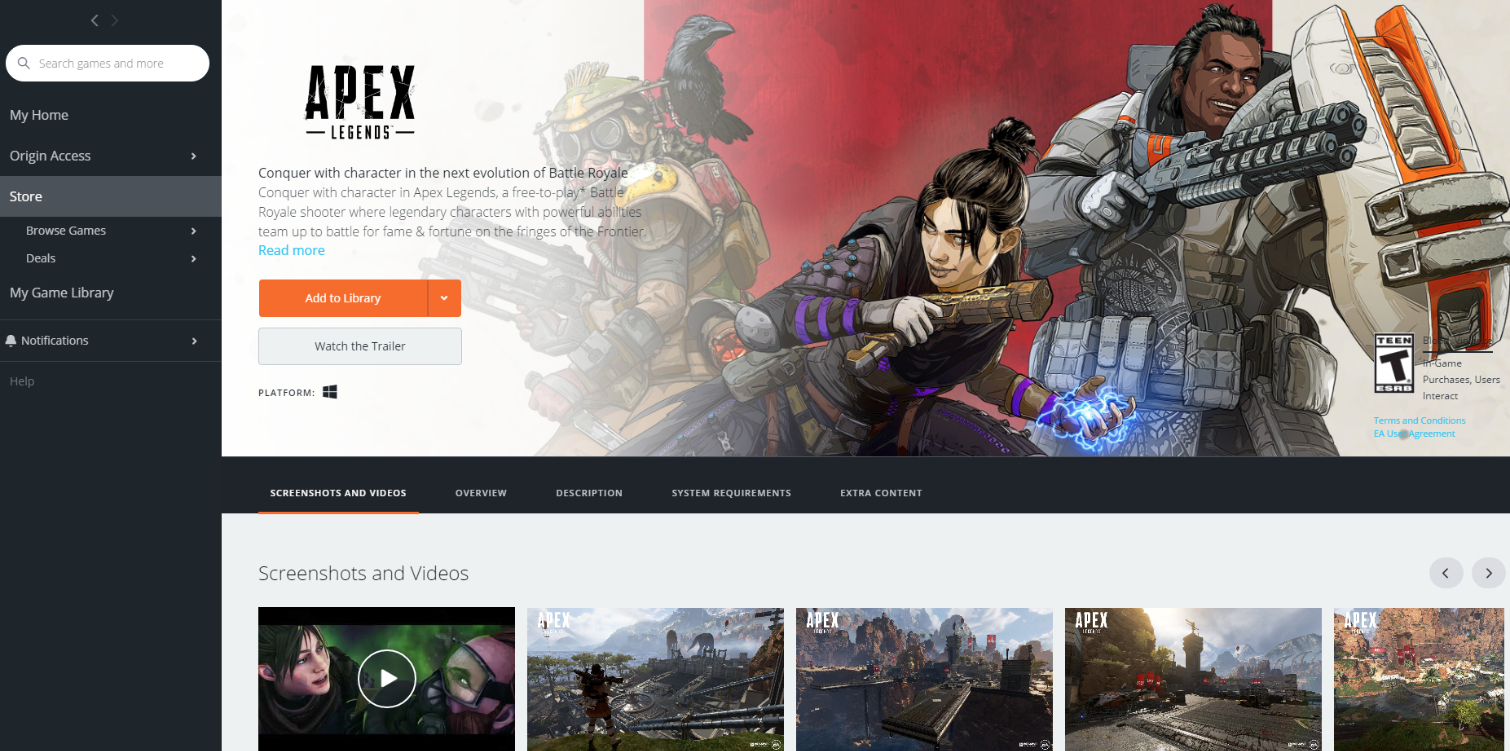
www.tomsguide.com
Steam Community :: Guide :: How To Open Apex Legends!!
steamcommunity.com
How To Download Apex Legends On PC In Two Ways – Eklipse.gg Blog
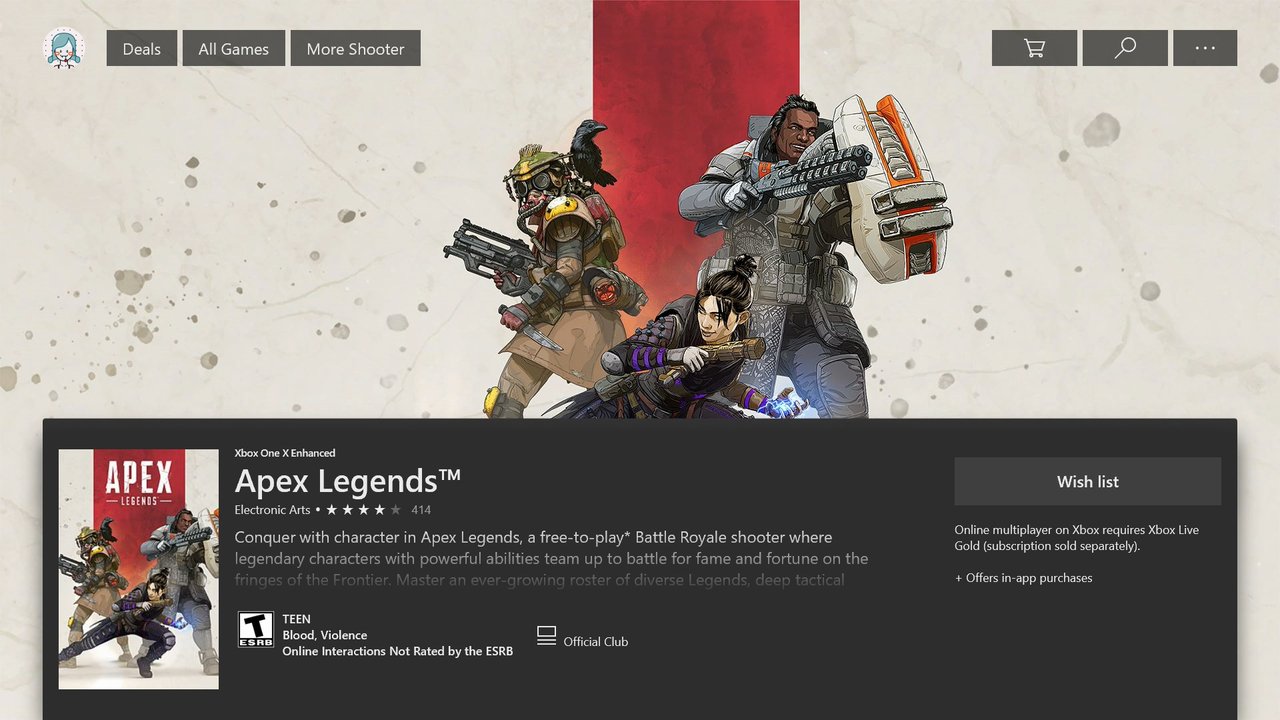
blog.eklipse.gg
Gamdise.com | Download Apex Legends Game For IOS/Android/Xbox

www.gamdise.com
apex
Apex Legends Season 2 To Be Fully Shown At EA Play, First Details

rectifygaming.com
apex legends season ahead ea teased fully shown event play details first streams esports themes team
'Apex Legends' Gets A Permanent Solo Queue | Engadget
www.engadget.com
legends
تنزيل Apex Legends Mobile إصدار الكمبيوتر (المحاكي) – LDPlayer
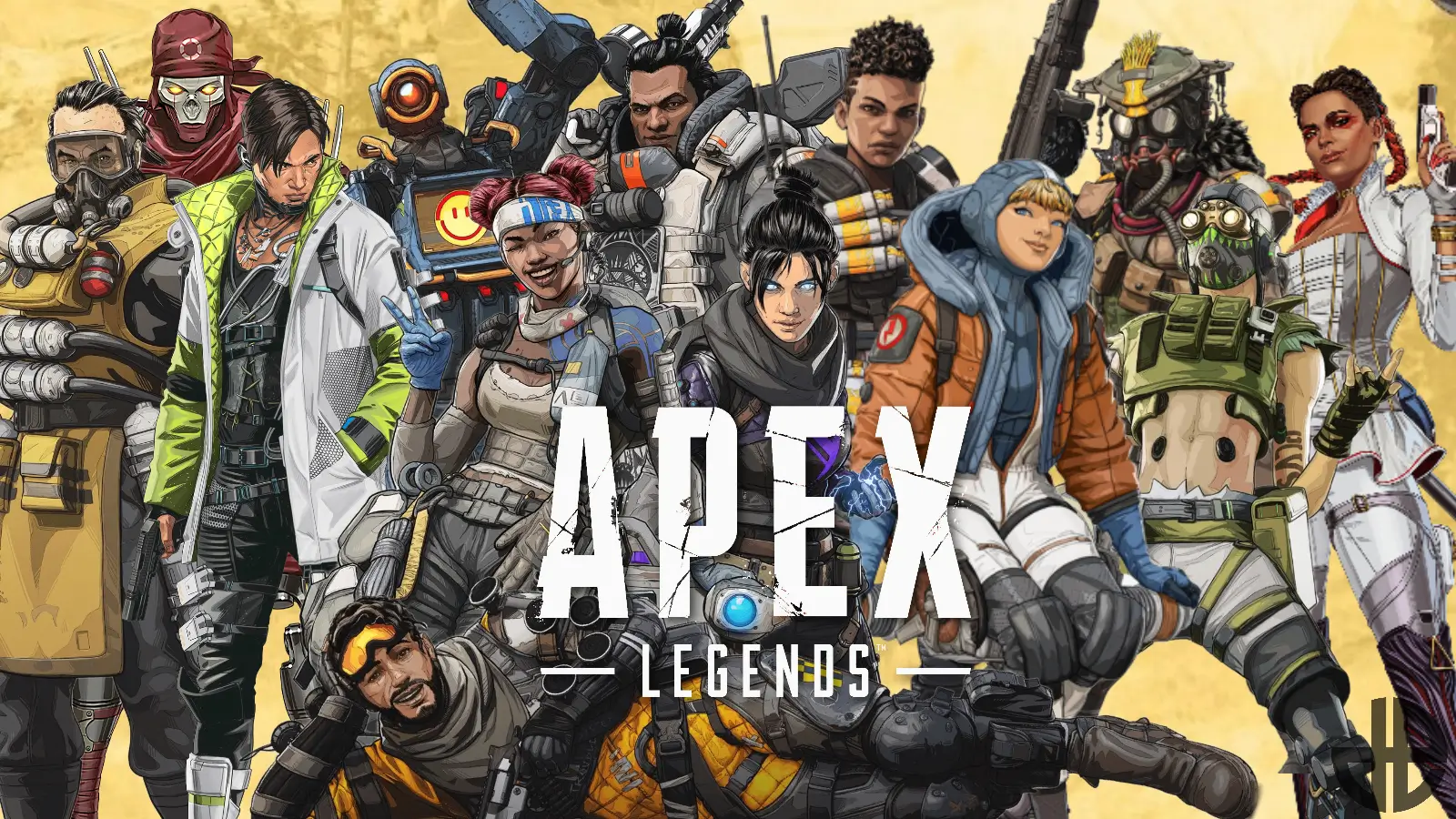
ar.ldplayer.net
Apex Legends™ | Загружаемые программы Nintendo Switch | Игры | Nintendo

www.nintendo.ru
How To Download Apex Legends On PC, Xbox One And PlayStation 4 – Dexerto

www.dexerto.com
How To Play Apex Legends On Mac (Step By Step!) – YouTube

www.youtube.com
Apex Legends Hits A Whopping 10 Million Players In Only Three Days

knowtechie.com
apex gameplay jogos melhores pubg requirements systemanforderungen requisitos pickgamer
🔴【APEX LEGENDS】HOW TO PLAY THIS GAME AGAIN?!? – YouTube

www.youtube.com
How To Download Apex Legends On PC | Tom's Guide
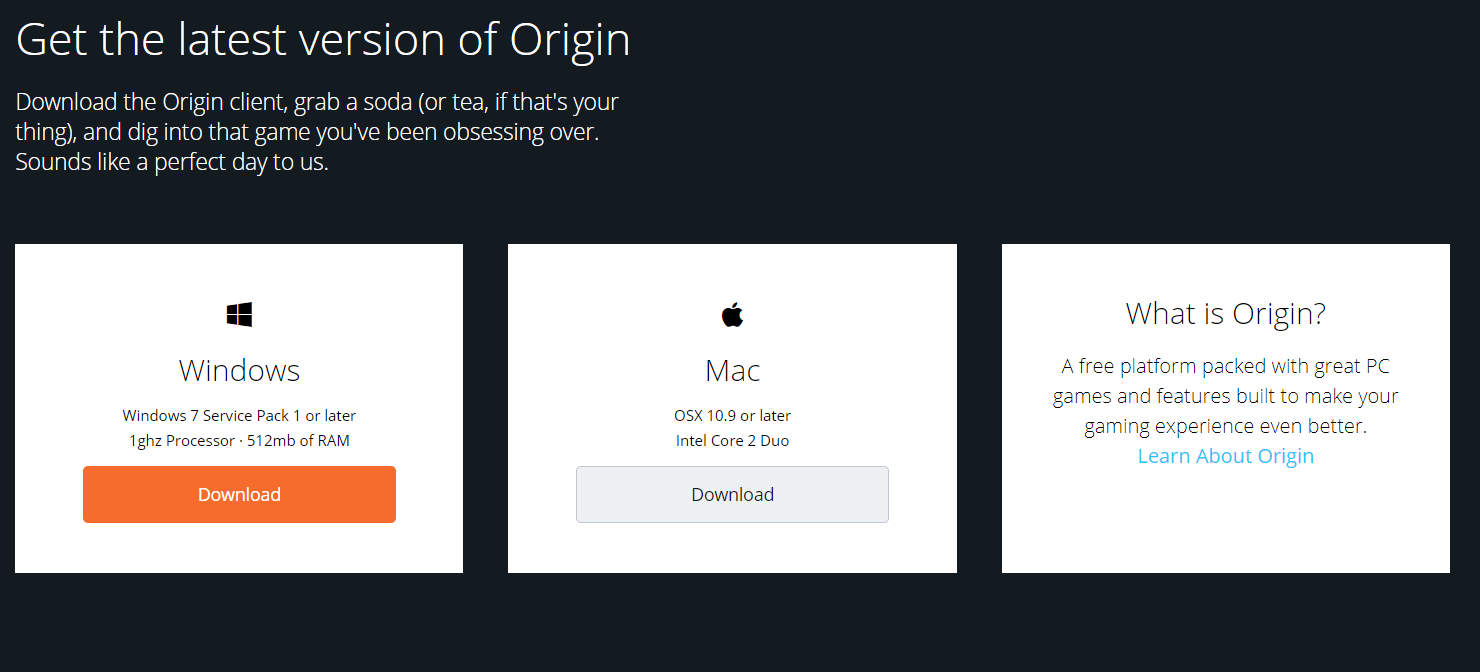
www.tomsguide.com
apex origin
How To Download Apex Legends On Pc – YouTube

www.youtube.com
How To Link Apex Legends Account With The EA Account

www.sportskeeda.com
How To Download Apex Legends On PC | Robots.net

robots.net
How to download apex legends on pc. How to play apex legends on linux. "apex legends" review: the best new game of 2019
