Counter-Strike has been a cornerstone of competitive gaming for decades. With the recent release of Counter-Strike 2, players are eager to dive into this exciting new chapter of the beloved franchise. This guide will provide all the necessary steps to download and play Counter-Strike 2 on your PC, ensuring that you’re ready to jump into the action with friends or face off against skilled opponents.
Getting Started with Counter-Strike 2

Before you start downloading, it’s essential to verify that your PC meets the minimum system requirements for Counter-Strike 2. Make sure you check your graphics card, processor, and available RAM. The game promises advanced graphics and smooth gameplay, but that can only be experienced if your hardware can handle it. If needed, consider upgrading your system to fully enjoy everything Counter-Strike 2 has to offer.
Downloading Counter-Strike 2

Downloading Counter-Strike 2 is straightforward, especially if you already have a Steam account. Here’s a step-by-step guide:
- Create or log in to your Steam account: Visit the Steam website or open the Steam application. If you don’t have an account, you’ll need to create one. Ensure you provide a valid email address for account verification.
- Search for Counter-Strike 2: Once logged in, use the search bar to locate Counter-Strike 2. This can be done by typing the game name into the search function.
- Initiate the download: Click on the game title and then hit the “Play Game” button. This will lead you to the download page where you can start the installation process.
- Wait for the download to complete: The download time will vary based on your internet speed. Once completed, the game will be added to your library.
Installing the Game
After downloading Counter-Strike 2, the next step is installation. Here’s how to do it:
- Locate the game in your library: In the Steam client, navigate to your library and find Counter-Strike 2.
- Click on ‘Install’: This button will prompt the installation process. Make sure you have enough disk space, as the game requires a significant amount of storage.
- Follow any prompts: The installation may ask for specific confirmation; be sure to follow these until the game is fully installed.
Setting Up Game Preferences
Once the game is installed, it’s time to configure your settings. Proper settings can enhance your gaming experience:
- Graphics Settings: Go into the video settings to adjust the resolution and graphical quality according to your PC’s capabilities.
- Control Settings: Customize your controls to fit your playing style. You can adjust sensitivity settings for mouse and keyboard controls as needed.
- Audio Settings: Fine-tune audio levels for game sounds, background music, and voice chat to ensure a balanced experience.
Understanding Game Mechanics
Counter-Strike 2 builds upon its predecessor’s mechanics while introducing new features. Understanding these mechanics is vital for success:
- Game Modes: Familiarize yourself with different game modes such as Casual, Competitive, Deathmatch, and more to find what suits your playstyle.
- Map Knowledge: Learn the layouts of various maps. Knowing where to find weapons, health kits, and strategic positions can greatly impact your performance.
- Economy System: Understand the economy system, as it plays a crucial role. Knowing when to save or spend can turn the tides of the game.
Joining the Community
The Counter-Strike community is vast and vibrant. Connect with fellow gamers through various platforms:
- Forums and Subreddits: Engage in discussions, ask for advice, or share experiences on forums like Reddit or dedicated gaming forums.
- Social Media: Follow official Counter-Strike accounts and fan pages for updates and community events.
- Streaming Platforms: Watch experienced players on platforms like Twitch or YouTube to pick up tips and strategies.
Participating in Tournaments
If you’re looking to take your game to the next level, consider participating in tournaments. Many are hosted online, and joining them can provide valuable experience:
- Find Local and Online Tournaments: Websites and forums are excellent resources for up-to-date information on competitive gaming opportunities.
- Form a Team: Compete with friends or seek others to form a well-balanced team that complements each player’s strengths.
- Practice Regularly: Consistent practice can make a significant difference in performance. Work on team strategies and individual skills.
Conclusion
Counter-Strike 2 is more than just a game; it’s an experience that offers a blend of strategic thinking, sharp reflexes, and teamwork. By following the steps outlined above, you’ll be well on your way to enjoying everything this new installment has to offer. Whether you’re battling against friends or climbing the ranks in competitive play, there’s always something new and exciting to explore in the world of Counter-Strike 2. Jump in, have fun, and may your aim be true!
If you are searching about Cs Go Player Models Download – d0wnloadvo you’ve came to the right place. We have 35 Pics about Cs Go Player Models Download – d0wnloadvo like Counter-Strike 2 is available and free to play on Steam | Evening Standard, 介绍 Counter-Strike 2 | 限量测试 and also Valve officialise Counter-Strike 2 : quand peut-on y jouer ? – Numerama. Here you go:
Cs Go Player Models Download – D0wnloadvo

d0wnloadvo.weebly.com
cs csgo
Free Game Counter Strike – Lopanumber

lopanumber.weebly.com
Free Download PC Games – Nikeegames

www.nikeegames.in
strike counter offensive global game pc information games
Link Download Counter-Strike 2

digstraksi.com
The Counter Strike 2 Logo Is Shown On An Orange Background With White

www.pinterest.com
How To Access And Play In The Counter-Strike 2 Limited Test | NoypiGeeks

www.noypigeeks.com
How To Download Counter-Strike 2 (CS2) – Followchain

www.followchain.org
Counter Strike Global Offensive Wallpaper Hd

ar.inspiredpencil.com
Counter-Strike 2 Is Available And Free To Play On Steam | Evening Standard

article-swipe.standard.co.uk
Counter-Strike 2 Gameplay – YouTube

www.youtube.com
How To Download And Play Counter Strike 2 On PC

www.ytechb.com
Counter-Strike 2 Mobile Android Working MOD Support Full Version APK

www.gamedevid.com
How To Download And Play Counter-Strike 2? (The Right Way)

averagebeing.com
Counter-Strike 2 – MykaSummon
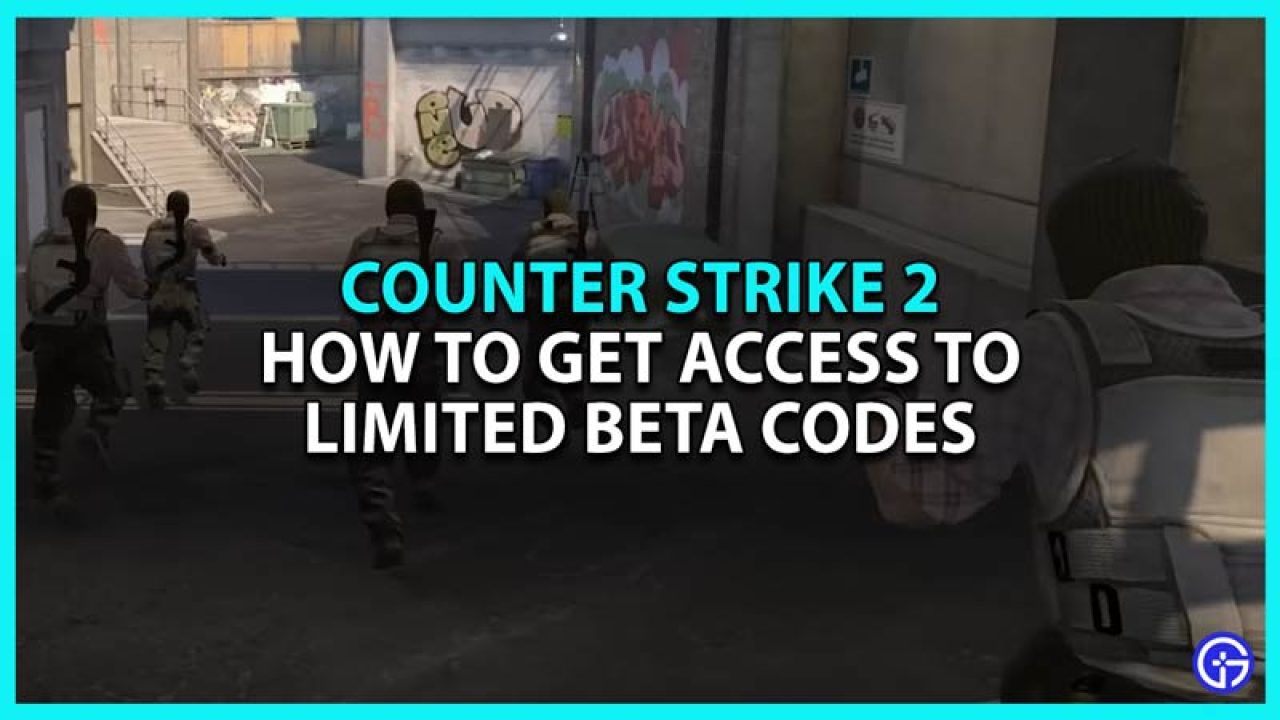
mykasummon.blogspot.com
How To Play Counter-Strike 2 (CS2) – Followchain

www.followchain.org
How To Access And Play The Counter-Strike 2 Beta

www.theloadout.com
How To Play The Counter-Strike 2 Limited Test

www.destructoid.com
Counter-Strike 2 Jest Prawdziwy: Następca CS:GO Oficjalnie Ujawniony

www.global-esports.news
Counter Strike 2 Download On PC | How To Play Counter Strike 2 (CS2
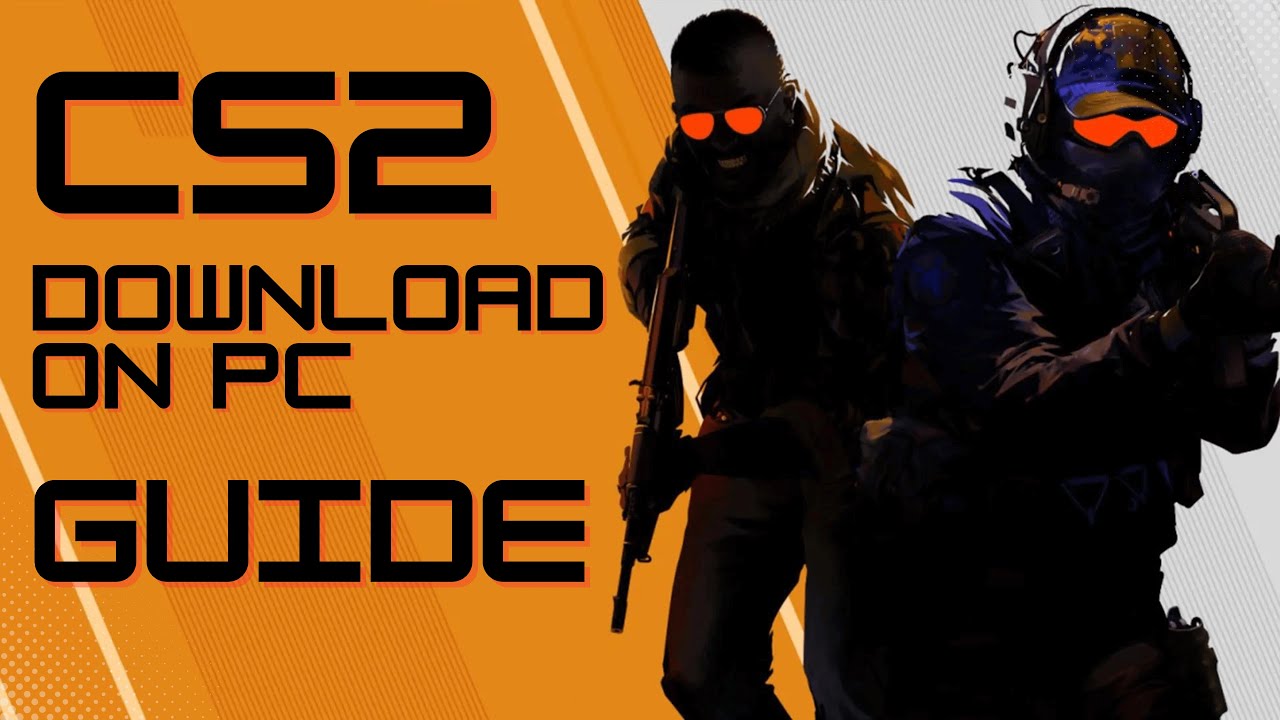
www.youtube.com
Step Into The Future Of Gaming: Download And Play Counter-Strike 2 (CS2

pune.news
How To Download Counter-Strike 2 To Play Now – Esports Illustrated

esi.si.com
How To Download And Play Counter Strike 2 (Steam Windows PC)
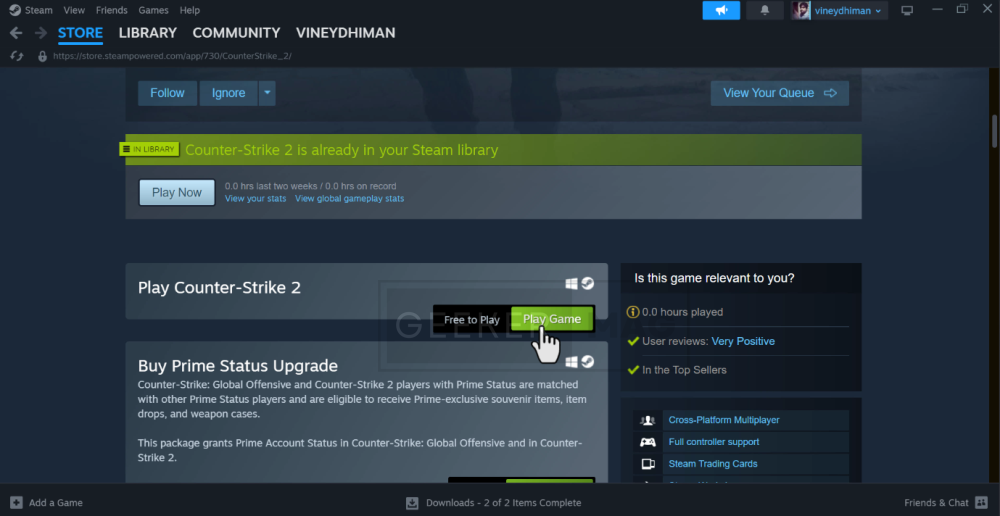
geekermag.com
How To Play Counter-Strike 2 – YouTube

www.youtube.com
How To Play Counter-Strike 2 – Insider Gaming

insider-gaming.com
How To Get Access To Counter-Strike 2 Beta Limited Test | Beebom
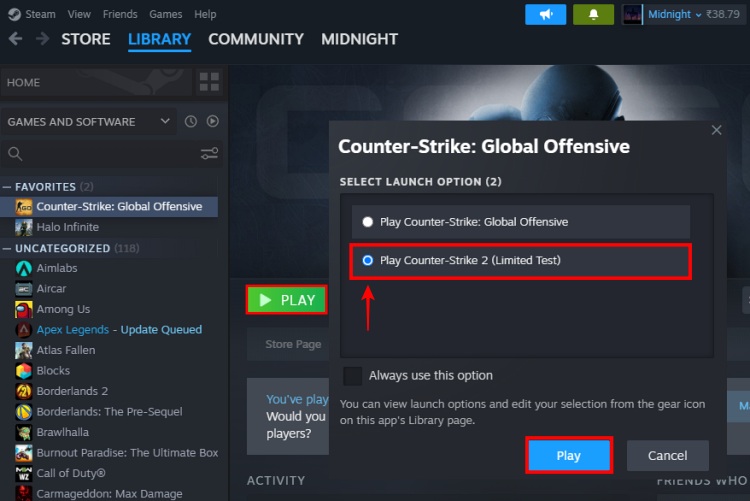
beebom.com
介绍 Counter-Strike 2 | 限量测试

www.counter-strike.net
How To Play Counter-Strike 2 Limited Test Beta – Complete Guide
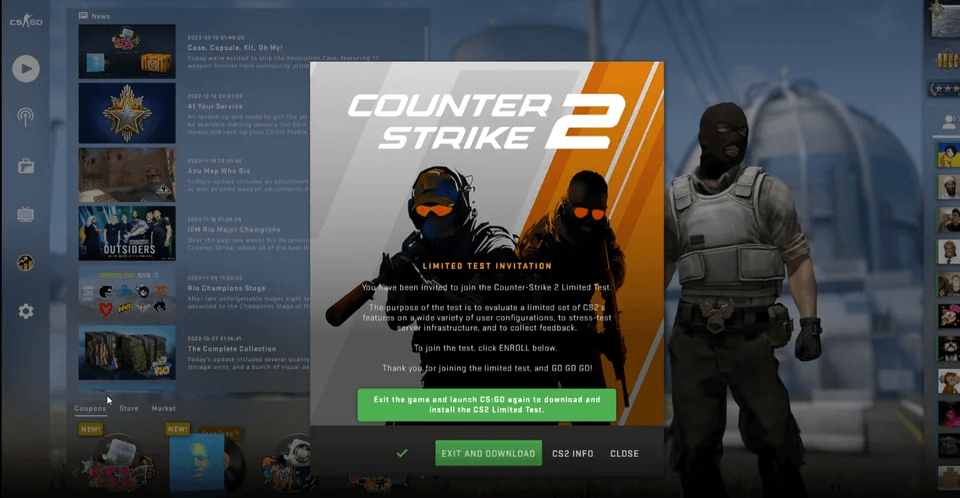
bo3.gg
How To Download And Play Counter Strike 2 On PC

www.ytechb.com
Valve Officialise Counter-Strike 2 : Quand Peut-on Y Jouer ? – Numerama

www.numerama.com
Counter-Strike 2: How To Access The Limited Test Beta – Gameranx

gameranx.com
Counter Strike Global Offensive Highly Compressed For PC – 200gaming

200gaming.com
counter strike global offensive pc compressed highly
Counter-Strike GO Getting Reloaded With Source 2 Upgrade | Gamerz Gateway
www.gamerzgateway.com
Counter-Strike 2 Est Officiellement Annoncé, Et Entièrement Gratuit

www.alwaysforkeyboard.com
ตำนาน! เกมยิง "Counter-Strike 2" เปิดเล่นอย่างเป็นทางการ
mgronline.com
How To Download Counter-Strike 2 [Complete Guide] | Gamesual
![How To Download Counter-Strike 2 [Complete Guide] | Gamesual](https://gamesual.com/wp-content/uploads/2023/09/How-To-Download-Counter-Strike-2.jpg)
gamesual.com
How to download counter-strike 2 (cs2). The counter strike 2 logo is shown on an orange background with white. Cs go player models download
